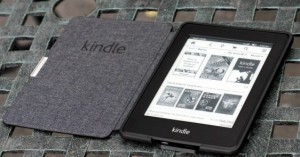The company Amazon began developing reader with backlight over two years ago and just now decided to launch such a decision for several months yielded to the eternal rival Barnes & Noble, in this case we are talking about the Amazon Kindle Paperwhite reader which looks more interesting competitor with improved screen E Ink Pearl HD with high resolution and high contrast, but how much it is promising in reality let’s find.
Ergonomics of Amazon Kindle Paperwhite:
Reader Amazon Kindle Paperwhite comes with standard brand products cardboard box black. In addition to their own devices, you will find a long white cable micro-USB/USB. Other accessories if necessary will have to be purchased separately when ordering in the U.S. and excluding delivery network charger will draw on $ 10, a simple cloth bag with a zipper for $ 20, and finally, the “smart” leather jacket in one of the seven available colors will cost you $ 40.
Amazon Kindle Paperwhite is weighing about 130 grams, and on other hand 220-gram for 3G-version Kindle Paperwhite. The outer surface of the cover, including the front and back, and back, trimmed in leather with the texture under the “elephant skin”. Cover with a well distinguishable in appearance and feel relief and looks much more interesting than original Kindle cover for five out of the ordinary “flat” skin. The front of the cover is stitched around with the perimeter of the severe thread and tucked under the skin behind the plastic substrate. Front endpaper trimmed with coarse cloth, it is easy to bend, unlike rigid plastic back, which is inserted into the reader. Top, bottom and outer sides, which are also part of the back of the cover is made of rubberized plastic.
Cover for Amazon Kindle Paperwhite features a magnetic latch of silver, which in addition to fixing it in the closed position can put to sleep and awaken the reader, like the Smart Cover for iPad.
At this point I would like to elaborate. Owners of smartphones and tablets have long been used and considered absolutely normal “two-factor” to unlock its device when the first hardware button is pressed, followed by a confirmatory swap on the touch screen. However, users of readers, even if it is a touch screen model, just got used to include your reader in one action. Amazon has added a second operation in the process of unlocking only for one reason – to get you a second longer look at sponsorship saver. However, it does not advertise this little innovation is still insisting that the advertisement does not prevent the user, because it is not visible in the reading process. So, if you want to use the “auto wake / sleep” as it is originally intended and have already paid for this $ 40 for the cover, it does not save and pay another $ 20 for a full version of Amazon Kindle Paperwhite (and consider whether it is worth a possibility of $ 60).
Design, connectors in Amazon Kindle Paperwhite:
Like all the other new items in 2012 model year on Amazon, Amazon Kindle Paperwhite is decorated in black. When it is compared to its predecessors and even a new model Kindle 5 hull design Paperwhite become easier and more reliable, because instead of “modular” solutions with metal sides and a separate cover, the whole basis of the housing is made as a single unit with softtach coating. Stripped of slots at key body has sufficient rigidity even without external reinforcement metal sidewalls.
Screen bezel is made of smooth-glare plastic; it does not contain any element except silver logo at the bottom of the Kindle border in Amazon Kindle Paperwhite. Two pads are present on the rear panel of the Kindle 4, Kindle Touch and Kindle 5, now on the back there is only embossed lettering Kindle and service information by which you can identify the 3G-version of the reader.
Three of the four sides in Case of Amazon Kindle Paperwhite are empty and only on the bottom is the minimum possible set of micro-USB port and switch with indicator. Last winking green light when you press the button glows orange during charging and turns green to achieve 100% charge. There are no buttons to scroll through, no audio or speakers, or a memory card slot in top reader from Amazon is not, and all the management responsibility of the capacitive touch interface.
When Amazon Kindle Paperwhite is compared with younger Kindle five new top-end with light slightly higher, wider, thicker and heavier than 40 grams (or 50 grams in the case of the 3G-version). The difference in size is almost invisible to the eye, but the extra weight of Amazon Kindle Paperwhite there you will not find any problem. However, you can not call it excessive, it is consistent with the expectations of the device, but fans of the “air” solutions still need to choose the 170-gram Kindle 5.
Screen backlight of Amazon Kindle Paperwhite:
In Amazon Kindle Paperwhite there is best used at the moment e-paper E Ink Pearl HD. It contrast, faster and has a higher resolution than traditional E Ink Pearl. Still, the most important thing in Amazon Kindle Paperwhite – LCD backlight, which allows to read even in the dark. In the profile screen Amazon Paperwhite looks like a sandwich: the bottom is opaque to the matrix e-ink, and above it is a capacitive touch layer and finally the top is a special film-fiber.
Kindle Paperwhite vs. Kindle 4
Amazon Kindle Paperwhite comes with a 6-inch electrophoretic display E Ink Pearl HD, whose resolution in the official specifications stated. However, based on the relative data (212 PPI, the growth of the number of pixels by 62% compared to the matrix 800 x 600) is easy to calculate that the screen resolution is 1024 by 758 points. Increased resolution positively affected the quality of fonts – now even inclined and arched elements of symbols are displayed with less visible “ladder.” However to see the difference have to peer, whereas in real life characters on the Kindle and Kindle Paperwhite 5 look almost identical.
Increased speed of refreshing the page, especially when compared with the model of the previous generation Kindle 4, but with Kindle 5 competes almost on equal terms. The image contrast is also good background is whiter and letters blacker than the Kindle 4, but then Amazon went to a trick. Even at zero brightness LEDs continue to highlight some screen artificially high contrast, so that objectively compare to this figure Paperwhite competitors almost unreal. Inability to completely turn off the backlight may well frustrate those who choose e-paper in the first place because of its absence.
No backlight vs. maximum backlight: Amazon Kindle Paperwhite
Principle of LCD backlight in Amazon Kindle Paperwhite similar to that used in the Barnes & Noble NOOK with GlowLight – into the end of a special film on LED, from which it starts to glow and illuminates itself lies below the e-ink screen. Unlike Paperwhite from Glowlight is that the reader from Amazon is not used eight, and four LEDs, and these light sources are placed at the bottom, not the top face. Despite the minimal changes and fewer LEDs, backlight in Amazon Kindle Paperwhite get a much more even than the version of Barnes & Noble. And last but not least, the area of non-uniform illumination is now at the bottom of the page, that psychologically less annoying than in the case of uneven illumination from above. Nevertheless, not without flaws – in the upper part of Paperwhite is illuminated screen differs in warmer tone light, compared to the lower cold “blue.”
The gradual increase in brightness vs. reader without light: Amazon Kindle Paperwhite
You can vary the light in Amazon Kindle Paperwhite manually using the slider-informative indicator within 24 grades. In this case, can be used as the “plus” and “minus”, and simply touch the desired location of the scale. The brightness level is regulated by non-linearly at zero illumination returns 1 cd/m2, the 6-m – 3 cd/m2, at 12 meters (ie 50% of the scale) of 7 cd/m2. However, a further increase in the brightness of the light begins to grow exponentially: Level 18 – 25 cd/m2, Level 20 – 35 cd/m2, Level 22 – 45 cd/m2 and finally Level 24 (100%) provides a brightness of 55 cd/m2. Recall that in the Reader Barnes & Noble NOOK with GlowLight brightness adjustable from 1 to 32 cd/m2. Finishing the implementation of illumination in comparison of the two models, we note that GlowLight-model, it can easily be extended to include the touch touch of a button Home, whereas in Amazon Kindle Paperwhite it will have to touch the top of the screen, select the middle icon, and only then turn on the backlight. Solution from Amazon helps only the backlight is always on, so that problem with the inclusion of the reader in the dark does not arise.
By the way, to further enhance ease of use, light for casual users would be able to light sensor that automatically adjusts its intensity depending on the ambient lighting. Such a decision by default in the tablets, it is possible that we will see its implementation in the next generation of readers with light, such as the Amazon Kindle Paperwhite 2.
By eliminating the typical infrared touch screen technology plane less “immersed” in the body of reader that looks more organic in terms of design. Capacitive layer is very responsive and supports two-finger gestures (such as pinch to zoom in PDF-file or the font size of the book), but do not forget that with the outstanding manicure or wearing gloves you cannot even go to the next page. The keenest can even see a grid of microdots cover the entire screen with a step of 3 mm, but to see them try to be realistic to ask for such a purpose, and to find the right angle of view and a suitable external lighting. In real life, if no points are visible and stop you they cannot read.
Additional layers of display Amazon Kindle Paperwhite are as transparent as possible and have no discernible effect on the eye on the quality of the image, but because of the thickness of the tangible symbols do not look, “lying on the surface,” as in the classic card readers without sensor and backlight. This effect is especially well noticeable when you’re trying to hide the lint stuck – it is as if hovering over the symbols. Finally, we note the nature of the surface of the screen – if the Kindle 5, it is sufficiently smooth, then the Amazon Kindle Paperwhite top layer is much grittier, that feels good during the gesture control. The active use of the surface of the screen is covered with fingerprints – they are not as noticeable as in the glossy tablets, and yet remain dissatisfied perfectionists
Functionality of Amazon Kindle Paperwhite:
Amazon Kindle Paperwhite is the top model in the line reader from Amazon, and yet it can not boast of such familiar to many simpler models options as a slot for MicroSD or audio player. If the support for external memory cards is all pretty clear – Amazon has never offered this capability to their readers and is unlikely to implement it in the future, with the “disappearance” audio player, story is interesting. As we mentioned, Amazon Kindle Paperwhite to some extent is the successor model of Kindle Touch, so users have a right to expect at least maintain basic functionality. However, Amazon has decided otherwise and spread its fans read and fans of multimedia entertainment for different classes of devices. Like to read – use reader Kindle, like something to listen to and watch – purchase tablets Kindle Fire, the more that the base 7-inch tablet is just $ 159.
Traditionally, for readers of the Amazon model Kindle Paperwite supports proprietary formats AZW, AZW3 and MOBI, standard TXT and PDF, as well as HTML, DOC, DOCX, JPEG, GIF, PNG, BMP (requires conversion). Despite the fact that its predecessor, Kindle Touch has 4 GB of internal memory, the novelty has only 2GB available for the user only 1.35 GB. It is not difficult to guess that this approach encourages the purchase of US-based content in the store Kindle Store, which will retain all the purchased books in the cloud, without cluttering the “bookshelf” of your reader.
Declared battery life of Amazon Kindle Paperwhite is 8 weeks, provided no more than an hour reading a day and disabled wireless module and exposed on the tenth level of backlight. Uncustomized timeout before going to sleep is 10 minutes. Optional 3G-module with free mobile traffic without problems, and additional configuration is also working, but provides access only to the Kindle Store and store a small list of favorite sites like amazon.com and wikipedia.com. When you try to open any other site asks Kindle Wi-Fi-connection, but even in this case the real browsing on small black-and-white screen does not go to any comparison with the Tablet version. Note that the Wi-Fi-module calmly connected to the office wireless network by issuing an additional window of advanced settings, while Kindle 4 just refused to do it with the phrase “enterprise networks are not supported”.
Interface of Amazon Kindle Paperwhite:
Interface of Amazon Kindle Paperwhite substantially revised and is a cross between a Kindle Touch touchscreen option and simply “push-button” version of the Kindle 5. The top row contains the service information to the device name, the signal strength indicator of wireless modules, battery and clock. Directly below it is the panel control keys: Home, Back, Light, Shop, Search, and Settings. Just below see three covers of the book which can be sorted by Location (cloud / device) and characteristics (opening date, title, author, and collection). Still lower are less useful to recommend books and banner ad that appears only in the subsidized version reader. To bring the main window of the interface in a more familiar form, just select the line-mapping.
Settings of Amazon Kindle Paperwhite grouped into four sections, the most interesting options are the “Parental Control”, extra keyboards (unfortunately without Cyrillic), and installation of a full page refresh to “every page.” During the reading of the screen displayed only text, but also the progress of reading in the relative locations and percentages. Touching the lower left corner you will find out how much it will take approximately to read the current chapter and the book. You can turn the page by touching the appropriate part of the screen or “swap” left-to-right and right-to-left. If you hold the reader with one hand, it will be easier to “tap”, whereas in two-handed mode easier to turn the pages usual sliding your finger across the screen.
Touching the top of the screen in Amazon Kindle Paperwhite, you see a context menu from which you can go to the page and view the table of contents, as well as configure the display text. There are 8 characters sizes, 6 font types, as well as three variants of line spacing and margins. Image orientation can be changed in the menu system – that is available as a portrait and landscape text orientation. Tabs, underlining and notes, as well as the translation of words available for long touch of the screen, which is typical for touch interfaces. Finally, we note that the Cyrillic texts are displayed and configured properly, the transfers are not supported, and the interface and keyboard are not localized. A number of very useful features such as dictionaries and X-Ray services will interest more people in the U.S., but for the Amazon Kindle Paperwhite is already available an alternative firmware, so that the local community like reading certainly will deal with improving the software part reader to the requirements of local users.
Results for Amazon Kindle Paperwhite:
As a result, Amazon Kindle Paperwhite – very good, but not ideal reader. It can be commended for the high screen resolution, homogeneous illumination and the presence of 3G-version, but the lack of audio player hardware keys to scroll, the minimum amount of internal memory and some other features unlikely to please demanding users.
When you are choosing between the Amazon Kindle Paperwhite and Barnes & Noble NOOK with GlowLight, against said first higher resolution and better contrast of the screen, as well as bright and even backlighting. In this case, the presence of responsible NOOK MicroSD card slot and hardware buttons for turning pages, which for some people is more important. The choice between the Kindle 5 and Kindle Paperwhite is more obvious – if you do not distinguish by sight extra pixels and improved contrast of the new screen E Ink Pearl HD, do not read in the dark and prefer the good old hardware keys, it is natural to choose the Kindle 5. Even in the U.S. the difference between conventional and 3G-reader version is $ 60, which is quite a lot.
In any case, before you buy carefully consider all of the above advantages and disadvantages of Amazon Kindle Paperwhite and take it only if your personal usage patterns significantly outweigh the first.
Pros:
+ Display E Ink Pearl HD high resolution, better contrast and high speed
+ Uniform illumination with twice higher brightness than the B & N Nook GlowLight
+ New body design
+ Availability of 3G-version
+ Attractive price in the U.S. market
+ Branded leather cover with function “auto wake / sleep”
Cons:
– The user can use only 1.35 GB of internal memory
– The backlight does not turn off completely
– The capacitive technology not enables you to control reader with gloves
– In subsidized versions need the extra swipe to unlock the reader
– No built-in audio player
– Expensive accessories
Others:
~ No physical buttons for page
~ lack of support for the format FB2
~ No support for memory cards MicroSD
This was all about the review of Amazon Kindle Paperwhite e reader, hope we have guided you in the way you really want to go, so if above advantages and disadvantages of this e reader matches you then, Amazon Kindle Paperwhite will be perfect for you, Don’t forget to like us on Facebook and follow us on twitter @techjailbreak27.